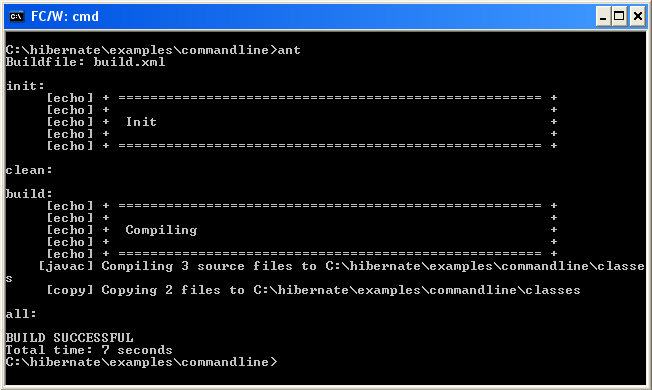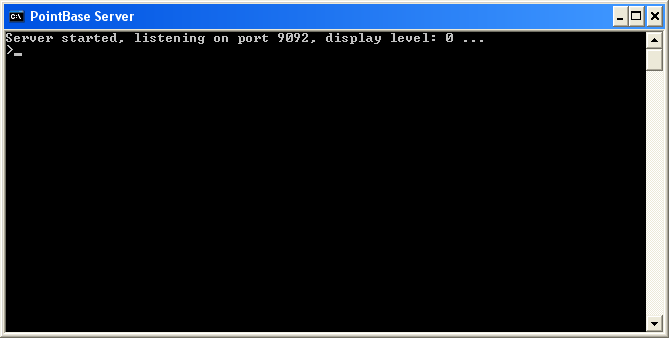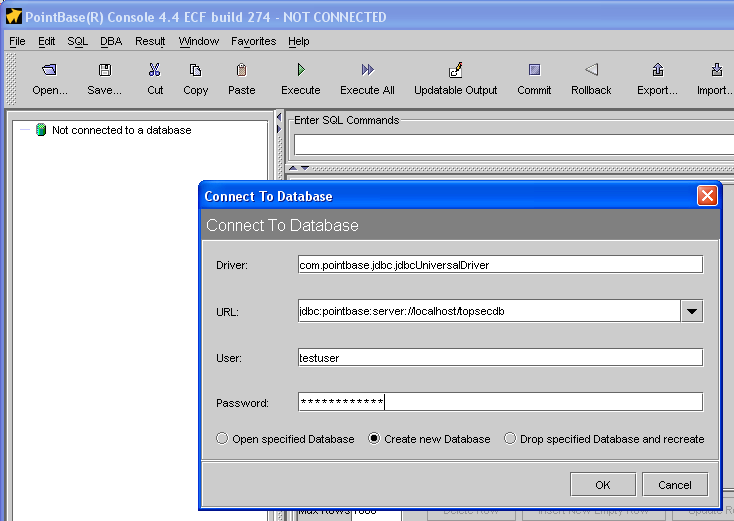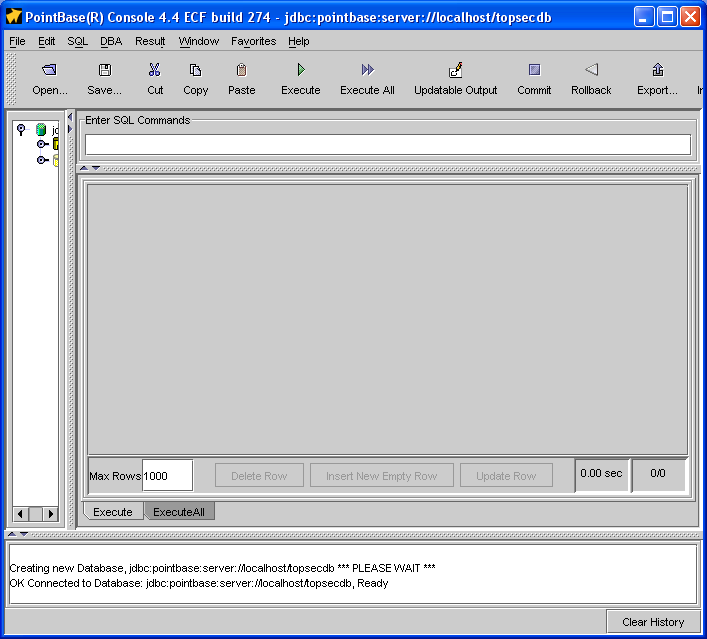Buildfile: build.xml
init:
[echo] + ===================================================== +
[echo] + +
[echo] + Init +
[echo] + +
[echo] + ===================================================== +
runtest:
[echo] + ===================================================== +
[echo] + +
[echo] + Running +
[echo] + +
[echo] + project.class.path=${project.class.path} +
[echo] + ===================================================== +
[java] PersistanceClient starting!
[java] Attempting command: CREATE TABLE persistancetest ( id INTEGER NOT NULL, name VARCHAR(250) default NULL, value VARCHAR(250) default NULL, PRIMARY KEY (id))
[java] Database=jdbc:pointbase:server://localhost:9092/topsecdb
[java] user=testuser
[java] password=testpassword
[java] Successfully completed SQL
[java] 23:59:21,656 INFO Environment:479 - Hibernate 3.1.3
[java] 23:59:21,718 INFO Environment:509 - hibernate.properties not found
[java] 23:59:21,718 INFO Environment:525 - using CGLIB reflection optimizer
[java] 23:59:21,718 INFO Environment:555 - using JDK 1.4 java.sql.Timestamp handling
[java] 23:59:21,890 INFO Configuration:1308 - configuring from resource: hibernate.cfg.xml
[java] 23:59:21,906 INFO Configuration:1285 - Configuration resource: hibernate.cfg.xml
[java] 23:59:23,875 INFO Configuration:469 - Reading mappings from resource: PersistanceObject.hbm.xml
[java] 23:59:24,140 INFO HbmBinder:309 - Mapping class: dk.topsecurity.hibernate.PersistanceObject -> persistancetest
[java] 23:59:24,171 INFO Configuration:1419 - Configured SessionFactory: null
[java] 23:59:24,187 DEBUG ThreadsafeSessionFactory:? - using default factory
[java] 23:59:24,343 INFO DriverManagerConnectionProvider:41 - Using Hibernate built-in connection pool (not for production use!)
[java] 23:59:24,343 INFO DriverManagerConnectionProvider:42 - Hibernate connection pool size: 20
[java] 23:59:24,343 INFO DriverManagerConnectionProvider:45 - autocommit mode: false
[java] 23:59:24,359 INFO DriverManagerConnectionProvider:80 - using driver: com.pointbase.jdbc.jdbcUniversalDriver at URL: jdbc:pointbase:server://localhost:9092/topsecdb
[java] 23:59:24,359 INFO DriverManagerConnectionProvider:86 - connection properties: {user=testuser, password=****}
[java] 23:59:24,437 INFO SettingsFactory:77 - RDBMS: PointBase, version: 4.4 ECF build 274
[java] 23:59:24,437 INFO SettingsFactory:78 - JDBC driver: PointBase JDBC Driver, version: 4.4 ECF build 274
[java] 23:59:24,484 INFO Dialect:103 - Using dialect: org.hibernate.dialect.PointbaseDialect
[java] 23:59:24,500 INFO TransactionFactoryFactory:34 - Transaction strategy: org.hibernate.transaction.JDBCTransactionFactory
[java] 23:59:24,515 INFO TransactionManagerLookupFactory:33 - No TransactionManagerLookup configured (in JTA environment, use of read-write or transactional second-level cache is not recommended)
[java] 23:59:24,515 INFO SettingsFactory:125 - Automatic flush during beforeCompletion(): disabled
[java] 23:59:24,515 INFO SettingsFactory:129 - Automatic session close at end of transaction: disabled
[java] 23:59:24,515 INFO SettingsFactory:144 - Scrollable result sets: enabled
[java] 23:59:24,515 INFO SettingsFactory:152 - JDBC3 getGeneratedKeys(): enabled
[java] 23:59:24,531 INFO SettingsFactory:160 - Connection release mode: auto
[java] 23:59:24,531 INFO SettingsFactory:187 - Default batch fetch size: 1
[java] 23:59:24,531 INFO SettingsFactory:191 - Generate SQL with comments: disabled
[java] 23:59:24,531 INFO SettingsFactory:195 - Order SQL updates by primary key: disabled
[java] 23:59:24,531 INFO SettingsFactory:338 - Query translator: org.hibernate.hql.ast.ASTQueryTranslatorFactory
[java] 23:59:24,546 INFO ASTQueryTranslatorFactory:24 - Using ASTQueryTranslatorFactory
[java] 23:59:24,546 INFO SettingsFactory:203 - Query language substitutions: {}
[java] 23:59:24,546 INFO SettingsFactory:209 - Second-level cache: enabled
[java] 23:59:24,546 INFO SettingsFactory:213 - Query cache: disabled
[java] 23:59:24,546 INFO SettingsFactory:325 - Cache provider: org.hibernate.cache.EhCacheProvider
[java] 23:59:24,562 INFO SettingsFactory:228 - Optimize cache for minimal puts: disabled
[java] 23:59:24,562 INFO SettingsFactory:237 - Structured second-level cache entries: disabled
[java] 23:59:24,578 INFO SettingsFactory:257 - Echoing all SQL to stdout
[java] 23:59:24,593 INFO SettingsFactory:264 - Statistics: disabled
[java] 23:59:24,593 INFO SettingsFactory:268 - Deleted entity synthetic identifier rollback: disabled
[java] 23:59:24,609 INFO SettingsFactory:283 - Default entity-mode: pojo
[java] 23:59:24,718 INFO SessionFactoryImpl:154 - building session factory
[java] 23:59:24,734 DEBUG CacheManager:191 - Creating new CacheManager with default config
[java] 23:59:24,750 DEBUG CacheManager:164 - Configuring ehcache from classpath.
[java] 23:59:24,796 WARN Configurator:126 - No configuration found. Configuring ehcache from ehcache-failsafe.xml found in the classpath: jar:file:/C:/hibernate/examples/commandline/libmisc/ehcache-1.1.jar!/ehcache-failsafe.xml
[java] 23:59:24,828 DEBUG Configuration$DiskStore:185 - Disk Store Path: C:\DOCUME~1\Ejer\LOCALS~1\Temp\
[java] 23:59:26,062 INFO SessionFactoryObjectFactory:82 - Not binding factory to JNDI, no JNDI name configured
[java] 23:59:26,312 DEBUG SQL:346 - select max(id) from persistancetest
[java] Hibernate: select max(id) from persistancetest
[java] 23:59:26,406 DEBUG SQL:346 - insert into persistancetest (name, value, id) values (?, ?, ?)
[java] Hibernate: insert into persistancetest (name, value, id) values (?, ?, ?)
[java] 23:59:26,437 DEBUG SQL:346 - insert into persistancetest (name, value, id) values (?, ?, ?)
[java] Hibernate: insert into persistancetest (name, value, id) values (?, ?, ?)
[java] 23:59:26,437 DEBUG PersistanceClient:? - >>>Having assigned testObj1.Id=1, testObj2.Id=2
[java] 23:59:26,890 DEBUG SQL:346 - select persistanc0_.id as id0_, persistanc0_.name as name0_, persistanc0_.value as value0_ from persistancetest persistanc0_
[java] Hibernate: select persistanc0_.id as id0_, persistanc0_.name as name0_, persistanc0_.value as value0_ from persistancetest persistanc0_
[java] 23:59:26,921 DEBUG PersistanceClient:? - >>>Id=1, name=testname1, value=testvalue1
[java] 23:59:26,921 DEBUG PersistanceClient:? - >>>Id=2, name=testname2, value=testvalue2
[java] 23:59:26,937 DEBUG SQL:346 - delete from persistancetest where id=?
[java] Hibernate: delete from persistancetest where id=?
[java] 23:59:26,968 DEBUG SQL:346 - select persistanc0_.id as id0_, persistanc0_.name as name0_, persistanc0_.value as value0_ from persistancetest persistanc0_
[java] Hibernate: select persistanc0_.id as id0_, persistanc0_.name as name0_, persistanc0_.value as value0_ from persistancetest persistanc0_
[java] 23:59:26,968 DEBUG PersistanceClient:? - >>>Id=2, name=testname2, value=testvalue2
[java] Attempting command: drop table persistancetest
[java] Database=jdbc:pointbase:server://localhost:9092/topsecdb
[java] user=testuser
[java] password=testpassword
[java] Successfully completed SQL
BUILD SUCCESSFUL
Total time: 9 seconds